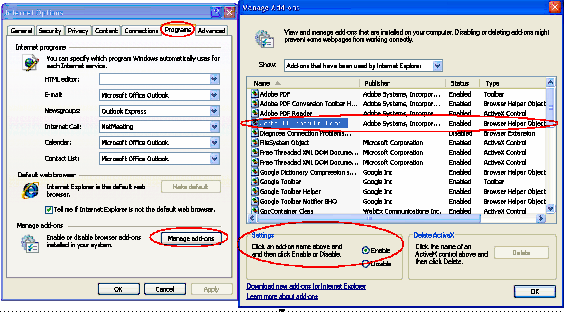Zynx Health Home Page Help File |
PDF |
Help |
Enable Adobe PDF Reader Link Helper in Internet Explorer
When using Internet Explorer,
be sure to enable Adobe PDF Reader Link Helper.
Complete the following steps:
- Select Tools > Internet Options from the Internet
Explorer menu bar to open the Internet Options dialog box.
- On the Programs
tab, click the Manage add-ons button
in the Manage add-ons area.
- Select Add-ons that have been used by Internet Explorer
from the Show drop-down list.
- Select Adobe PDF Reader Link Helper from the list
of add-ons.
- Make sure Enable is selected in the Settings
area.
- Click the OK button to close the Manage Add-ons dialog
box.
- Click the OK button to close the Internet Options dialog
box.
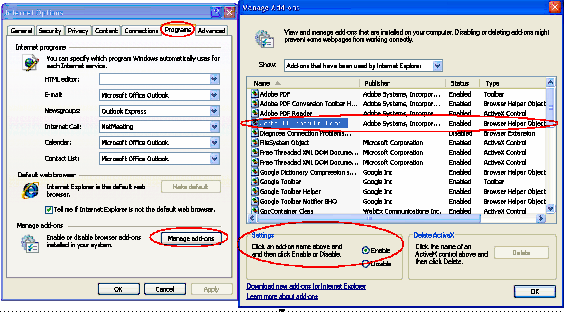
 |
Help published March 2011 |